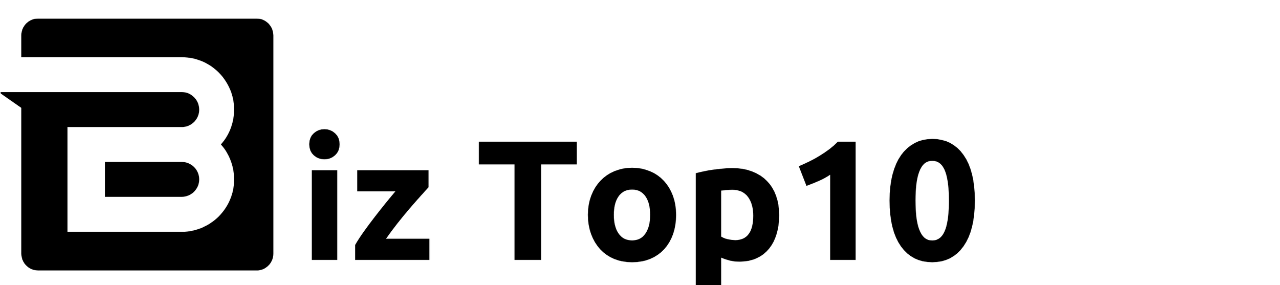If you’re searching for the best antivirus software for Windows 11, you’ve come to the right place. As the most popular PC operating system globally, Windows is often targeted by viruses, trojans, malware, ransomware, and phishing scams.
Malicious software can infect your computer through various sources, including internet browsing, email attachments, USB drives, software downloads, and freeware. To protect your computer, you need a reliable antivirus program specifically designed for Windows 11.
While Windows Defender is built-in and provides some level of protection, it may not always be sufficient. In such cases, you might need an additional layer of security from a trusted antivirus solution.
To help you make an informed choice, we have tested and cross-verified these antivirus programs using reputable AV test labs such as AV-Comparatives, AV-Test, and SE Labs.
RELATED: Free Windows 11 Themes & Skins to Download
Table of Contents Why Use Antivirus for Your Windows 11 PC? Best Free Antivirus Software for Windows 11
- Windows Defender
- Bitdefender Antivirus Free Edition
- Sophos Home
- AVG Antivirus Free
- Malwarebytes Free Best Paid Antivirus Software for Windows 11
- Norton AntiVirus Plus
- McAfee AntiVirus Plus
- Kaspersky Total Security
- Avast Premium Security
- BullGuard Antivirus
Why Use Antivirus for Your Windows 11 PC?
Windows OS is installed on over one billion computers worldwide, making it a prime target for hackers and scammers. To safeguard your valuable data and devices, an antivirus program is essential.
With new malware, ransomware, and viruses emerging daily, running an antivirus program in the background is crucial. It’s also important to keep your Windows OS and antivirus software up to date to stay protected.
Most antivirus software for Windows 11 offers protection against viruses, rootkits, bots, worms, Trojan horses, spyware, and phishing attempts. Additionally, using a VPN and password manager alongside an antivirus program can further enhance your Windows 11 PC or laptop’s security.
Now, let’s explore some of the best Windows antivirus programs available, listed in no particular order.
Best Free Antivirus Software for Windows 11
- Windows Defender First on the list is the trusted Windows Defender. As the built-in Windows 11 antivirus, it provides reliable protection for casual users practicing safe computing. Windows Defender automatically scans your computer and notifies you of any suspicious activity. Since it’s integrated into the OS, it doesn’t consume additional system resources.
PROS:
- Preloaded on the OS, no additional installation required
- Lightweight and doesn’t impact system resources
- Free with no hidden fees or payment plans
- User-friendly interface for different computer knowledge levels
- Real-time scanning against an online threat database
CONS:
- Lacks integration with Microsoft Cloud app
- Higher false positives compared to standalone antiviruses
- Bitdefender Antivirus Free Edition Next, we have Bitdefender Antivirus Free Edition. This free antivirus software offers real-time monitoring for viruses, malware, spyware, and ransomware. You can also use it to scan EXE files before installation. However, the free version protects only one Windows PC.
PROS:
- Free plans available for all devices, with decent protection
- Reliable built-in VPN
- Effective cloud management of connected devices
- Protection against suspicious links with permission prompts
- Minimal impact on system resources
CONS:
- Online installer can be cumbersome for slower internet connections
3. Norton AntiVirus Plus: Provides comprehensive protection against various threats, including viruses, malware, spyware, and ransomware. It offers advanced security features such as a firewall, password manager, and online backup.
4. Kaspersky Anti-Virus: Known for its powerful malware detection capabilities, Kaspersky Anti-Virus offers real-time protection, email scanning, and web protection. It also includes features like a vulnerability scanner and automatic updates.
5. McAfee Total Protection: Offers a complete suite of security features, including antivirus, firewall, identity theft protection, and safe web browsing. It also provides a password manager and parental controls.
6. Avira Antivirus Pro: Provides strong protection against malware with real-time scanning, firewall, and email protection. It offers additional features like a VPN, password manager, and system optimization tools.
7. Avast Antivirus: Known for its user-friendly interface, Avast Antivirus offers reliable protection against malware and phishing attacks. It includes features such as behavior-based detection, Wi-Fi inspector, and a password manager.
8. ESET NOD32 Antivirus: Offers fast and efficient malware detection with a minimal impact on system resources. It provides real-time protection, ransomware shield, and email scanning.
9. Trend Micro Antivirus+ Security: Provides effective malware protection, web filtering, and email protection. It also offers features like ransomware protection, parental controls, and social media privacy scanning.
10. BullGuard Antivirus: Offers strong malware detection and includes features like a vulnerability scanner, game booster, and secure browser. It provides real-time protection and behavioral-based detection.
Windows Defender (Built-in): The default antivirus software included with Windows 10 and Windows 11. It provides basic protection against viruses and malware, and it continuously receives updates from Microsoft.
It’s important to note that the effectiveness of antivirus software can vary based on individual needs and preferences. It’s recommended to choose an antivirus software that suits your specific requirements and offers the features you need for comprehensive protection.