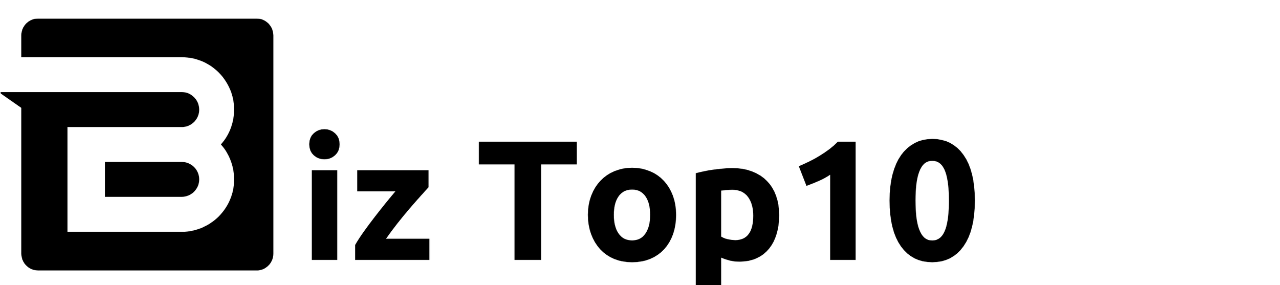When people hear the term “antivirus,” they often associate it with software used to protect computers from being hacked. While this is true, it’s a simplified explanation. Read on to learn more about antivirus, how it functions, and related information.
What is Antivirus?

Antivirus software is designed to search for, detect, and remove viruses and other malicious software such as worms, trojans, and adware. Its purpose is to serve as a preventive measure for cybersecurity by preventing threats from infiltrating your computer and causing harm.
Although you may believe your computer is secure as long as you avoid visiting suspicious websites, hackers employ sophisticated methods to distribute viruses. Therefore, a robust antivirus solution is necessary to stay ahead of these threats.
The consequences of a virus infecting your computer can be severe. Viruses can lead to various malicious activities such as device crashes and unauthorized access to personal accounts through webcams or monitoring.
Hackers can exploit viruses to steal personal information, including login credentials and financial data. This stolen information can then be used for identity theft, phishing scams, and more. As a result, protecting your network is more critical than ever before.
How Does Antivirus Work?
Antivirus software operates by scanning incoming files or code that passes through your network traffic. The software developers compile an extensive database of known viruses and malware, teaching the software to identify, flag, and eliminate them.
As files, programs, and applications flow into and out of your computer, the antivirus software compares them to its database to identify matches. Files that are similar or identical to the database are isolated, scanned, and removed.
While you can configure your antivirus to automatically scan your computer for malicious files, you can also initiate manual scans to observe and monitor the detection and neutralization of malicious files in real-time.
Some antivirus software requests permission before “cleaning” a file to remove malicious code. If you prefer a hands-off approach, you can adjust the settings to allow the software to automatically remove such files.
Most antivirus software performs similar functions, so choosing between different brands shouldn’t be overly complex.
Are Antivirus and Anti-Malware the Same?
The answer is both yes and no.
First, let’s define malware. Malware refers to any software developed with malicious intent, which includes activities like data theft, computer damage, and invasion of privacy.
Antivirus software and anti-malware share similarities in that both aim to protect your computer from malicious software. However, antivirus software is generally more generic and all-encompassing, while anti-malware is more specialized, focusing on combating ransomware and Trojans.
Antivirus software primarily focuses on prevention by blocking the download and execution of malicious files. On the other hand, anti-malware is reactive, seeking out and neutralizing malicious files that have already infiltrated your computer and are causing problems.
Other Network Protection Measures
Apart from antivirus and anti-malware software, there are other ways to safeguard your network:
- Install a Firewall: Firewalls create a virtual “wall” to control inbound and outbound network traffic. They decide whether to allow or block specific traffic, providing an essential foundation for network security.
- Exercise Caution with Suspicious Links and Websites: Avoid clicking on suspicious links, especially those promising free downloads or tools that are typically expensive. Phishing attacks, where hackers send malware-infected links via email, are also common. If in doubt, access the webpage directly instead of clicking on the link.
- Consider Managed IT Services: Managed IT services providers can help create a comprehensive network protection plan by installing firewalls, antivirus software, and more. They can also handle software updates, conduct phishing tests, educate employees, and quickly recover data in case of a ransomware attack or network downtime.
About DigiLeak.com
DigiLeak.com is an impactful 8-letter domain that is ideal for digital startups aiming to make a strong impression. It evokes the concept of a digital revolution, hinting at a hidden network that reveals the latest advancements in technology. Metaphorically, it signifies breaking news about cutting-edge technologies ahead of others.
The name itself is concise and easy to remember, making it perfect for startups seeking rapid visibility. Its distinctive sound adds to its appeal, while its 8-letter length strikes a balance between catchiness and occupying valuable online real estate.
DigiLeak.com is a perfect match for tech startups determined to stay ahead of the curve and create a meaningful impact in the digital technology realm. It can be used to launch a website providing news and information, an online magazine, a digital store, or even a platform for tech reviews and discussions. Additionally, it suits creative ventures like an app development studio or an independent podcast production.