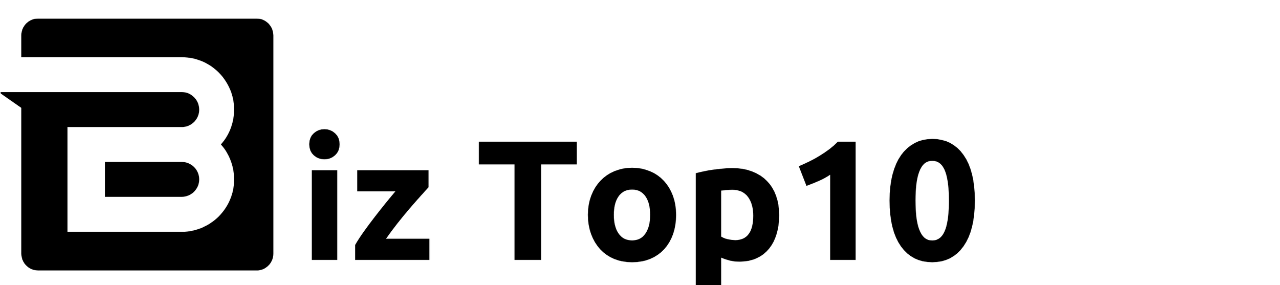Table of Contents
Instagram is one of the most popular social media platforms in the world, with over a billion active users. It is known for its visual content, with photos and videos being the main form of communication on the platform. To make your Instagram photos stand out, you need to edit them using photo editor apps. In this article, we will take a look at the top 10 Instagram photo editor apps.
VSCO
VSCO is one of the most popular photo editor apps for Instagram. It offers a range of filters, as well as advanced editing tools such as exposure, contrast, and saturation. VSCO also offers a range of presets that can be used to create a cohesive look on your Instagram feed.
Adobe Lightroom
Adobe Lightroom is another popular photo editor app that is great for Instagram. It offers a range of editing tools, as well as presets that can be used to create a consistent look on your Instagram feed. Adobe Lightroom also offers cloud storage, allowing you to access your photos from anywhere.
Snapseed
Snapseed is a free photo editor app that offers a range of editing tools, including selective adjustments and a healing tool. It also offers a range of filters and presets that can be used to create a unique look on your Instagram feed.
Afterlight
Afterlight is a popular photo editor app that offers a range of editing tools and filters. It also offers a range of textures and light leaks that can be used to add a vintage look to your Instagram photos. Afterlight also offers a range of frames and borders that can be used to make your photos stand out.
Facetune
Facetune is a photo editor app that is great for portrait photography on Instagram. It offers a range of editing tools, including skin smoothing and teeth whitening. Facetune also offers a range of filters and presets that can be used to enhance your portraits.
Canva
Canva is a graphic design app that can be used to create Instagram posts and stories. It offers a range of templates, as well as a drag-and-drop editor that makes it easy to create professional-looking designs. Canva also offers a range of stock images and illustrations that can be used in your designs.
Pixlr
Pixlr is a photo editor app that offers a range of editing tools and filters. It also offers a range of overlays and borders that can be used to make your Instagram photos stand out. Pixlr also offers a range of stickers and text overlays that can be used to add a personal touch to your photos.
A Color Story
A Color Story is a photo editor app that is great for enhancing the colors in your Instagram photos. It offers a range of filters and presets that can be used to enhance the colors in your photos. A Color Story also offers a range of effects and textures that can be used to create a unique look on your Instagram feed.
Foodie
Foodie is a photo editor app that is great for food photography on Instagram. It offers a range of filters and presets that are specifically designed for food photography. Foodie also offers a range of features, such as a tilt-shift effect, that can be used to create professional-looking photos.
Adobe Photoshop Express
Adobe Photoshop Express is a free photo editor app that offers a range of editing tools and filters. It also offers a range of features, such as a blemish removal tool, that can be used to enhance your Instagram photos. Adobe Photoshop Express also offers cloud storage, allowing you to access your photos from anywhere.
In conclusion, there are many great Instagram photo editor apps available, each with their own unique features and benefits. When choosing an app, it is important to consider factors such as editing tools, filters, and presets. By choosing the right Instagram photo editor app, you can enhance your photos and make your Instagram feed stand out. Whether you’re a professional photographer or just looking to add a personal touch to your photos, these top 10 Instagram photo editor apps are sure to help you achieve your goals.