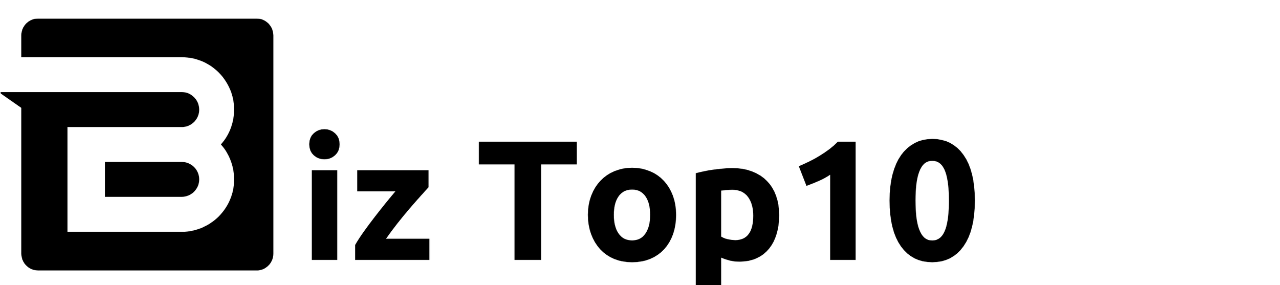In today’s digital age, the importance of computers and the internet in our daily lives cannot be overstated. From personal to professional use, computers and the internet have become an essential part of our lives. However, with this increased reliance on technology, there is also an increased risk of cyber threats such as malware, viruses, phishing attacks, and others. That’s where antivirus software comes in – it is an essential tool to ensure your computer’s security.
Antivirus software is designed to detect, prevent and remove malicious software (malware) from your computer. These malicious programs can come from various sources such as email attachments, infected websites, software downloads, or even USB drives. Once installed, antivirus software scans your computer for any malicious activity and removes it before it can cause any harm. In this article, we will discuss why installing antivirus software is essential for your computer’s security.
Protection against Malware:
Malware is a broad term that refers to any malicious software designed to harm your computer or steal your personal information. Malware can take the form of viruses, worms, Trojans, adware, spyware, and other types of malicious software. These programs can enter your computer through various means, such as email attachments, infected websites, or software downloads. Once installed, malware can cause significant damage to your computer, such as deleting important files, stealing your personal information, or even rendering your computer unusable.
Antivirus software provides protection against malware by detecting and removing any malicious programs on your computer. The software works by scanning your computer’s files and folders, looking for any suspicious activity. If it detects any malicious activity, it will alert you and prompt you to remove it. With an antivirus software installed, you can rest assured that your computer is protected against malware.
Protection against Viruses:
A computer virus is a type of malicious software that attaches itself to a file or program and spreads from one computer to another. Once a virus infects your computer, it can cause various problems, such as slowing down your computer, deleting important files, or even stealing your personal information. Viruses can also spread through email attachments, infected websites, or software downloads.
Antivirus software provides protection against viruses by detecting and removing any viruses on your computer. The software works by scanning your computer’s files and folders, looking for any viruses. If it detects any viruses, it will prompt you to remove them. With an antivirus software installed, you can rest assured that your computer is protected against viruses.
Protection against Phishing:
Phishing is a type of cyber attack where attackers try to trick you into providing personal information, such as passwords, credit card details, or other sensitive information. Phishing attacks can occur through email, social media, or fake websites. Phishing attacks are becoming increasingly sophisticated, making it difficult to distinguish between legitimate and fake emails or websites.
Antivirus software provides protection against phishing attacks by detecting and blocking any suspicious emails or websites. The software works by analyzing the content of emails and websites, looking for any phishing indicators. If it detects any phishing attempts, it will prompt you to avoid the email or website. With an antivirus software installed, you can rest assured that your computer is protected against phishing attacks.
Automatic Updates:
Antivirus software is designed to automatically update itself with the latest virus definitions and security patches. This ensures that your computer is protected against the latest threats, even if you forget to update the software manually. Automatic updates are crucial in maintaining the effectiveness of your antivirus software.
Safe Browsing:
Antivirus software can also protect you while you browse the internet. Many antivirus programs include a web browser extension that warns you if you are about to visit a malicious website. This can prevent you from inadvertently downloading malware or giving away your personal information.